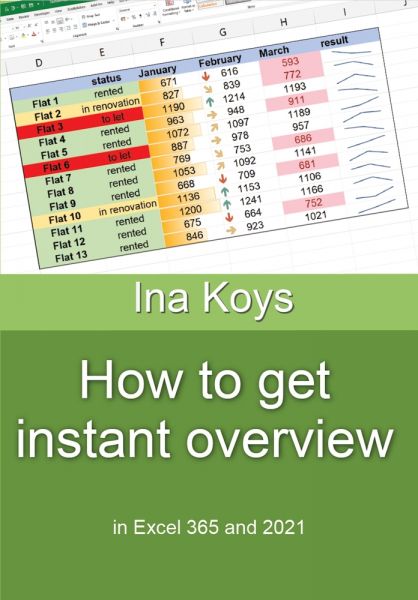How to get Instant Overview
in Excel 365 and 2021
Often, Excel is used to evaluate given data. Which values are critical? Can I see at a glance what the development was like? Can I highlight a whole row if one column has important content? Or ask for the content of two cells, simultaneously? How do I get overview in a thick workbook? How do I get a clear and telling chart? Is there anything as clear, but not as large as a diagram? Can I ask Excel in natural language without any formula? All these questions are answered here.
Ina Koys is an experienced instructor for Microsoft Office. Many questions are frequently asked in trainings, but seldom covered in books. Now she answers some of them in her originally German "short & spicy" series. A little accent will add to the fun :-)
Too often, it takes time to understand an Excel sheet. Here, you'll learn how to apply self-explanatory looks.
Versandkostenfreie Lieferung! (eBook-Download)
Als Sofort-Download verfügbar
- Artikel-Nr.: SW9783910233188458270
- Artikelnummer SW9783910233188458270
-
Autor
Ina Koys
- Verlag Computertrainerin.de
- Seitenzahl 98
- Veröffentlichung 04.05.2023
- ISBN 9783910233188
- Verlag Computertrainerin.de