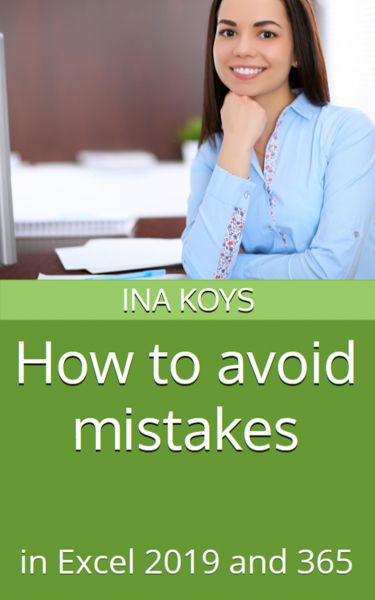How to avoid mistakes
in Excel 2019 and 365
Nobody intends to make mistakes. Still, they happen. Sometimes users may not be aware of requirements or make typos. What begins as a small error, later leads to unnecessary work that costs time, money, and nerves. Here, you’ll learn how to guide users in a way that makes errors less likely or even impossible. Or to inform them on input what’s required.
In other cases, you may want to prepare data for decision making in a way that one does not need actual typing anymore.
And of course, there are the new cloud functionalities of Excel 365 opening new dimensions of co-operations. All of this is explained here.
Ina Koys is an experienced instructor for Microsoft Office. Many questions are frequently asked in trainings, but seldom covered in books. Now she answers some of them in her originally German "short & spicy" series. A little accent will add to the fun :-)
How to make sure that people only can do in a file what's alright.
Versandkostenfreie Lieferung! (eBook-Download)
Als Sofort-Download verfügbar
- Artikel-Nr.: SW9783947536719458270
- Artikelnummer SW9783947536719458270
-
Autor
Ina Koys
- Verlag Computertrainerin.de
- Seitenzahl 76
- Veröffentlichung 23.02.2021
- Barrierefreiheit
- Keine Angabe: Keine Informationen zur Barrierefreiheit bereitgestellt
- ISBN 9783947536719